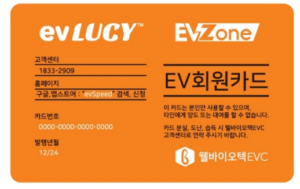How to use a charger
How to Charge an Electric Vehicle
We provide instructions on how to use the charger.
Simply follow a few easy steps for quick and convenient charging..
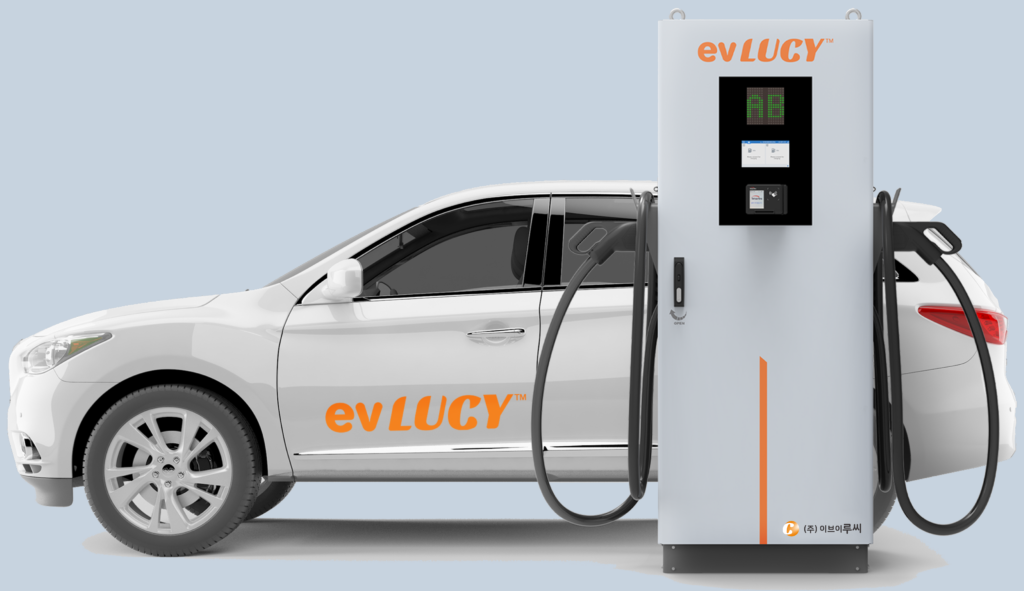
1. Pre-Charge Preparation: Download the app.
"evSpeed" Download the app and sign up for membership
(Download from App Store or Google Play)
[App function]
- Find a charger nearby and charge it
- Let’s check the charging station in real time
- Easy payment is also available on the app (Credit card registration/ purchase EVP, a charging point)
- Get a Kakao Talk charging notification
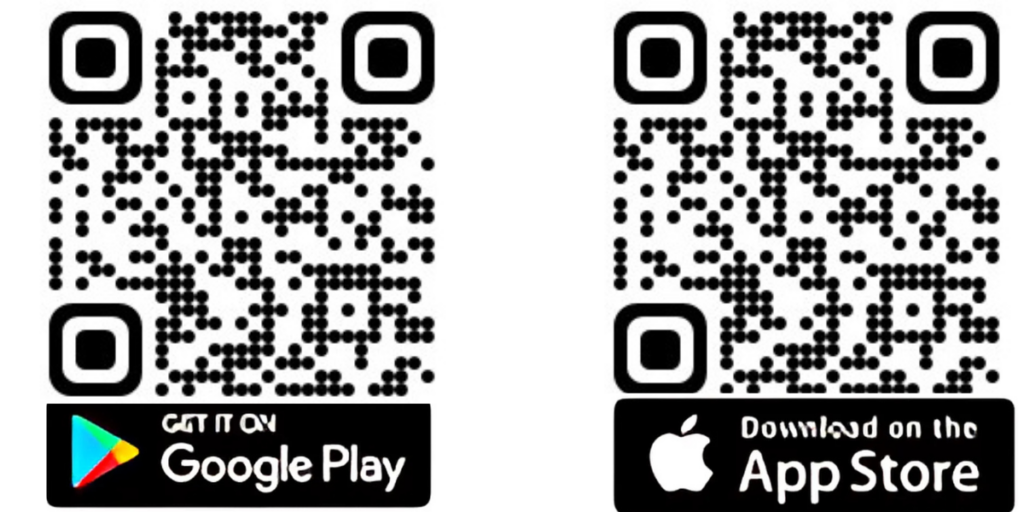
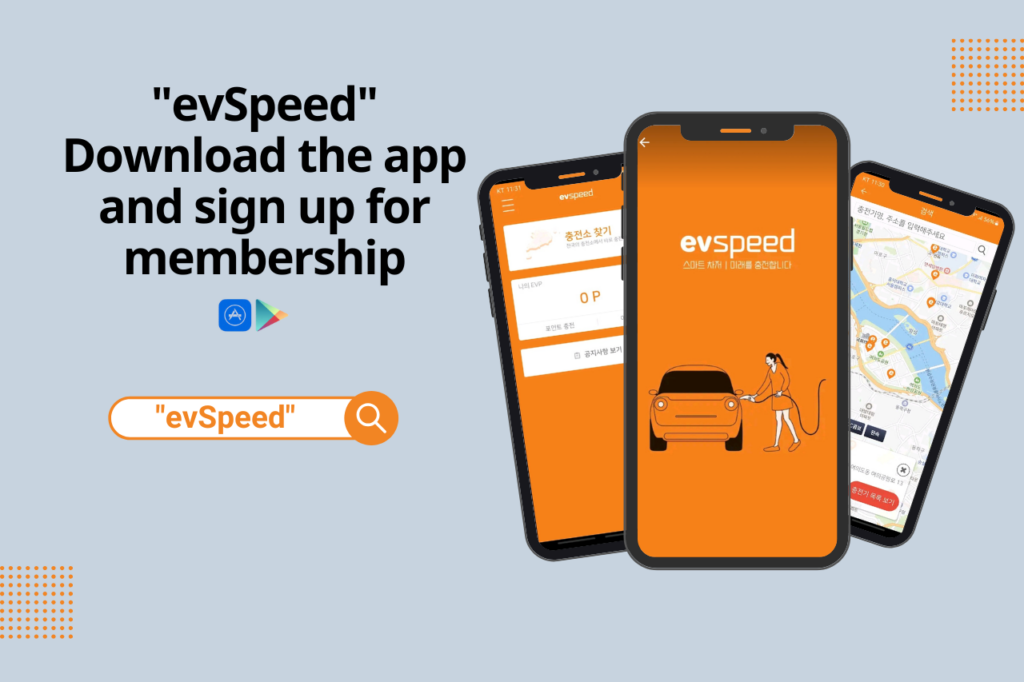
2. EV charging method
 Find Charger
Find Charger
- “evSpeed” Launch the app and search for a nearby charging station
2️⃣ Start charging
- Securely connect the charging cable to the vehicle charging port
- Set the payment method/charge according to the screen guide
3️⃣ Check the charging status
4️⃣ Charging complete and payment
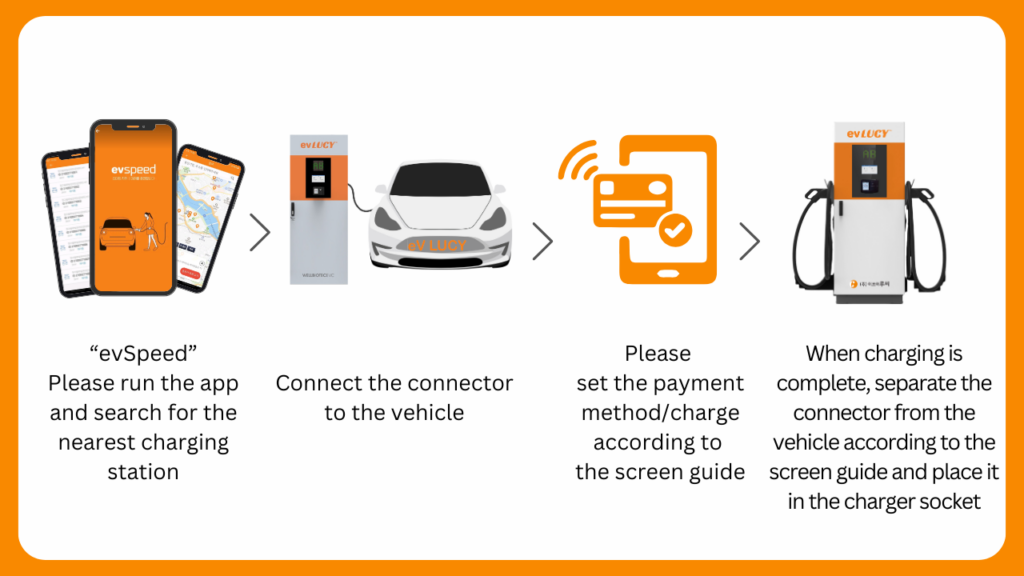
evSpeed Membership card
Smart Charger, Charging the Future
- APP Download (“evSpeed” Search)
- Sign up for membership (Run APP and press the Sign Up button to proceed) * Make sure to check the destination of the membership card. It will be sent to the address you entered within 3 business days.
- Registration of payment card (registration of credit card to pay as much as charged)
*Get bonus points by purchasing EVP (Event Period Only)
- Tag the card on the charger and use it
- Easy payment even when roaming (When charging on a third-party charger that has signed a roaming agreement with evSpeed, you can pay by tagging an evSpeed membership card.
- You can register your credit card to pay (If you register your credit card in the “evSpeed” app and tag your membership card to the charger, it will be paid with your registered credit card.)
Customer Service 1883-2909
1833-2909
Call center open 24 hours everyday